The QIDI Plus4 is a powerful desktop 3D printer designed for creating large, detailed objects quickly while handling demanding materials. Built for reliability, it features a sturdy aluminium frame and hardened steel components to withstand high-speed printing and precision work. A 5″ touchscreen simplifies setup, while Wi-Fi/Ethernet connectivity lets users control prints remotely via a mobile app. Compatibility with a multi-material feeding system (QIDI Box) promises even more flexibility.
If you buy something through our links, we may earn a commission at no extra cost to you. More….
Table of Contents
Key Capabilities
- Large prints: Prints objects up to 12″ x 12″ x 11″ (305 x 305 x 280 mm), ideal for prototypes or complex projects.
- Versatile materials: Handles everyday plastics like PLA and PETG, as well as advanced materials like carbon fibre, nylon, and polycarbonate, thanks to its 370°C nozzle and 65°C heated chamber that prevents warping.
- Speed & precision: Reaches 600 mm/s print speeds using a CoreXY motion system, reducing print time for large objects. A dual-sided textured magnetic bed ensures smooth adhesion and easy part removal.
Construction
- Durable 6mm aluminium bed for consistent adhesion.
- Dual insulated chamber with foam-lined walls to maintain stable temperatures for better print quality.
- Solid steel gears and 10mm linear rails for precise, noise-reduced movement
Pros
- Dual Extrusion Capability: Allows for multi-material printing, enabling complex designs and the use of support materials.
- Wide Material Compatibility: Supports various filament types, including PLA, ABS, PETG, TPU, and Nylon, catering to diverse printing needs.
- User-Friendly Interface: The intuitive touchscreen display makes navigation and operation easy, even for beginners.
- Solid Build Quality: The printer’s robust construction contributes to stability during printing, which enhances print quality.
- Good Print Quality: Produces high-quality prints with fine detail, making it suitable for both hobbyists and professionals.
- Active Community Support: A vibrant community of users provides valuable resources, troubleshooting tips, and shared experiences.
Cons
- Calibration Challenges: Some users may encounter difficulties with bed levelling and calibration, particularly during initial setup.
- Noise Levels: The printer can be relatively noisy during operation, which might be a concern in quieter settings.
- Limited Documentation: Some users feel that the provided manuals lack comprehensive troubleshooting information and advanced guidance.
- Size and Weight: The QIDI Plus 4 is relatively large and heavy compared to some competitors, which may be a drawback for users with limited space.
- Initial Cost: While offering great features, the initial investment may be higher than entry-level models, which could deter budget-conscious users.
Specs
| Print Size (W*D*H) 305*305*280 mm | Printing Plate Dual-Sided Textured PEI Plate |
| Printer Dimensions 505*487*550 mm | Hot Bed Temperature ≤ 120℃ |
| Package Dimensions 580*600*650mm | Max Speed of Tool Head 600mm/s |
| Gross Weight 32kg | Acceleration ≤20000mm/s^2 |
| Net Weight 27kg | Operating System Windows、MacOS、Linux |
| XY Structure CoreXY, 9mm 1.5GT Belt | Chamber Circulation Fan Yes(with activated carbon air filter) |
| Z Axis Dual Independent Lead Screw Motors | Chamber Temperature(PTC Heater) 2nd Gen Up to 65° C Independent Chamber Heating |
| Automatic Leveling Hands-free Automatic Leveling | Supported Filament PLA, ABS, ASA, PETG,TPU,PA, PC, Carbon/ Glass Fiber Reinforced Polymer,etc. |
| Auxiliary Part Cooling Fan Yes | Filament Detection Tangle Detection and Hall Run Out Sensor |
| Print Head Temperature ≤ 370℃ | Multi-Color Printing Compatible with QIDI Box(Multi-color) |
| Cross Weight 32kg | Input Shaping Yes |
| Net Weight 27kg | Power Loss Recovery: Yes |
| XY Structure CoreXY | Voltage 100/240 VAC, 50/60Hz |
| Extruder Gear Direct Extruder Hardened Steel Gears | Rated Power 450W+400W(Chamber Heating) |
| Nozzle Bimetal Nozzle | Display Screen 5 Inch 800*480 Touch Screen |
| Automatic Leveling Hands-free Automatic Leveling | Storage 32G EMMC and USB2.0 Flash Drive |
| Auxiliary Part Cooling Fan Yes | Camera Low Framerate Camera (Up to 1080P) Timelapse Supported |
| Nozzle Diameter 0.4mm (0.2/0.6/0.8mm Optional) | Connectivity Wifi 2.4G/Ethernet/USB |
| Filament Diameter 1.75mm | Slicer QIDI Studio and other third-party software, such as Orca,PrusaSlicer etc. |
| Printing Platform 6mm Aluminum Substrate Heating Bed | File Formats for Slicing STL, OBJ, 3MF,STEP,STP |
Design and Build Quality
Materials Used in Construction
The QIDI Plus 4 is constructed with high-quality materials that ensure durability and stability during operation. The frame is made from robust aluminium, which provides a strong yet lightweight structure. This choice of material not only enhances the printer’s longevity but also minimises vibrations during printing, resulting in higher print quality. Additionally, the build plate is made of a special glass-coated surface, which aids in adhesion and makes for easier removal of prints once they are completed. The overall construction also emphasises user safety, with enclosed areas that prevent accidental contact with moving parts.
Size and Dimensions
The QIDI Plus 4 has a relatively compact footprint, making it suitable for both home and office environments. It fits comfortably on most desks without taking up excessive space. The generous build volume allows users to create larger models, a significant advantage for those working on complex designs or prototypes. This balance of size and capability makes it a versatile option for a variety of users, from hobbyists to professionals.
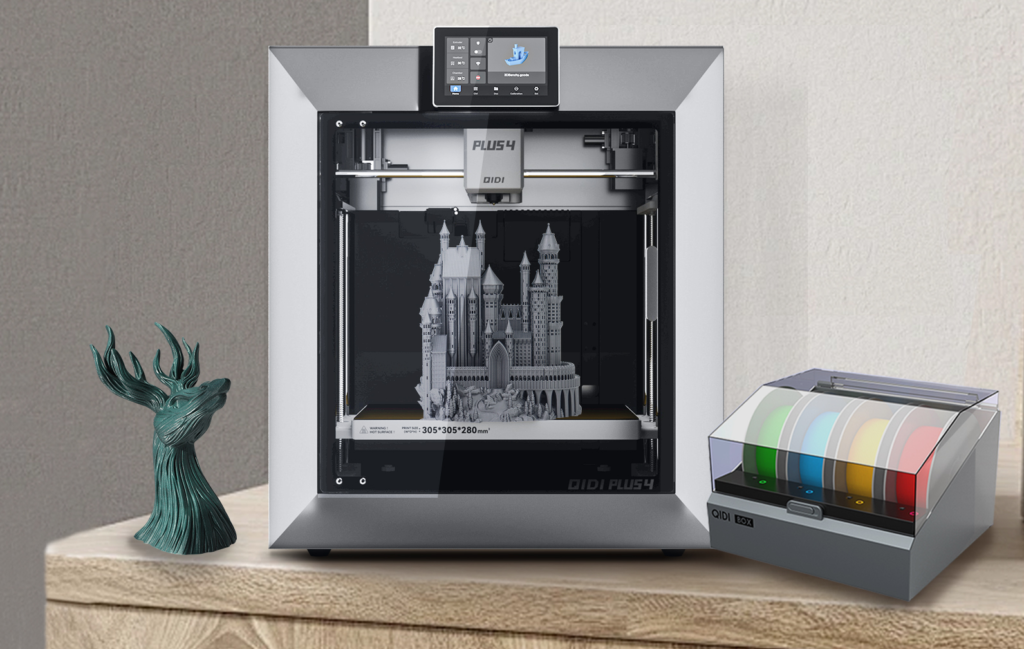
Aesthetic Appeal and Ease of Assembly
The QIDI Plus 4 features a sleek, modern design that fits into any workspace. Its clean lines and neutral colour scheme give it a professional look, appealing to users who value both functionality and style in their equipment.
When it comes to assembly, the QIDI Plus 4 has user convenience in mind. Most models come semi-assembled, which significantly reduces the time and effort required to start. The accompanying instructions are clear and easy to follow, making the setup process straightforward for beginners. Additionally, the printer’s intuitive layout and the accessibility of components facilitate maintenance and upgrades, allowing users to manage their 3D printing with ease.
Key Features
Build Volume Specifications
The QIDI Plus 4 boasts an impressive build volume of 305 x 305 x 280 mm. Such a generous space allows users to create larger complex prints without the need for multiple assembly processes. A build volume beneficial for professionals and hobbyists alike, who require the flexibility to experiment with various designs. This feature enables users to tackle a wide range of projects, from prototypes to intricate art pieces.

Multi-Material Compatibility
One of the standout features of the QIDI Plus 4 is its ability to work with multiple materials, including PLA, ABS, PETG, TPU. This compatibility allows users to explore a variety of printing options, catering to different project requirements and personal preferences. The versatility in material usage is a significant advantage, as it enables users to choose the best filament for their specific application, whether for flexibility, strength, or aesthetic appeal.


Dual Extrusion Capability
The QIDI Plus 4 features dual extrusion capability, allowing users to print with two materials simultaneously. This feature is beneficial for creating complex models that require structures combining colours and textures in a single print. The dual extrusion system enhances the printer’s versatility and allows creative freedom with intricate designs.
Heated Build Plate
An essential feature of the QIDI Plus 4 is its heated build plate, which helps to improve adhesion and reduce warping during the printing process. The heated plate ensures that the first layers of the print remain attached, resulting in higher quality outcomes without print failures. This feature is crucial for users working with materials prone to warping, such as ABS.

Performance
Print Quality and Detail
The QIDI Plus 4 has impressive print quality and attention to detail. With a layer resolution as fine as 50 microns, it produces smooth finishes and intricate details, making it suitable for both professional applications and hobbyist projects. This capability allows users to achieve high levels of precision in their prints, whether they’re creating prototypes, figurines, or functional parts. The printer handles complex geometries and fine details, resulting in visually stunning outputs.


Speed of Printing
The QIDI Plus 4 offers competitive printing speeds: (30 mm/s – 150 mm/s), depending on the complexity of the model and the chosen material. This flexibility allows users to balance speed and quality based on their specific needs. For instance, when speed is a priority, users can opt for faster settings, with intricate prints produced at slower speeds for enhanced detail, this caters to both quick prototyping and detailed, high-quality prints.
Reliability and Consistency in Results
One of the hallmark features of the QIDI Plus 4 is its reliability and consistency in producing high-quality prints over time. Users can expect minimal print failures thanks to the printer’s sturdy construction and advanced technology, which includes features like auto bed levelling and a reliable cooling system. This reliability produces consistent results across multiple projects.

Ease of Use
User Interface and Touchscreen Experience
User Interface and Touchscreen Experience The QIDI Plus 4 features an intuitive user interface with a responsive touchscreen display, making navigation straightforward. The touchscreen allows for easy access to settings, print management, and real-time monitoring of the printing process. The clarity and responsiveness of the interface streamlines the printing experience, the organized menu layout allows quick adjustment of parameters, which makes starting and viewing print progress a breeze.


Initial Setup Process
Setting up the QIDI Plus 4 for the first time is straightforward as the printer comes semi-assembled, which significantly reduces time and effort. The initial setup involves simple steps such as connecting the printer to power, levelling the build plate, and loading the filament. Clear instructions in the manual make the process smooth and efficient, this makes it easy to start printing within a short time after unboxing.
Learning Curve for Beginners
While the QIDI Plus 4 is easy to use, beginners may still experience a slight learning curve as they familiarize themselves with 3D printing concepts and software. However, the QIDI Plus 4 comes equipped with an auto-bed leveling system and curated slicing software that simplify the process of preparing prints.
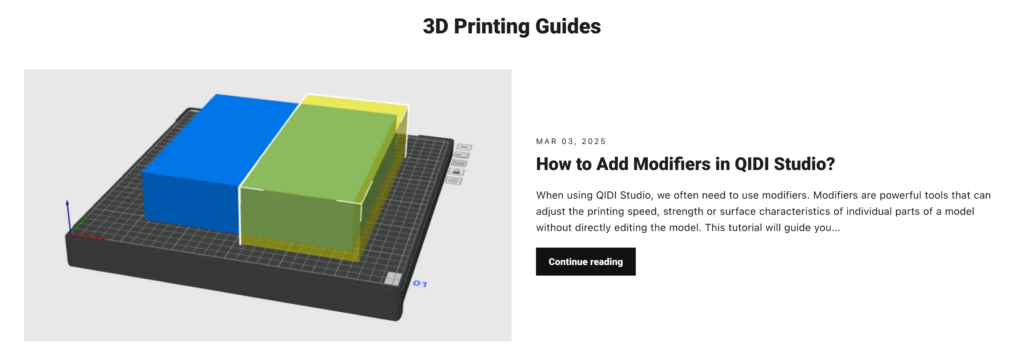
Software and Connectivity
Supported Software for Slicing
The QIDI Plus 4 is compatible with several popular slicing software options, making it versatile for users with different preferences. The printer comes with its own QIDI slicer software, tailored to optimize print settings. Additionally, it supports software like Cura and Simplify3D, allowing users to take advantage of advanced features and custom settings. Having the flexibility to choose slicing software creates a personalized printing experience.
Slicer Software:
- QIDI Studio: Qidi’s proprietary slicer, based on Orca Slicer.
- Orca Slicer: A popular and user-friendly slicer.
- PrusaSlicer: Another renowned slicer.
- Other Slicers: The Qidi Plus 4 is compatible with other slicers.
QIDI Slicer
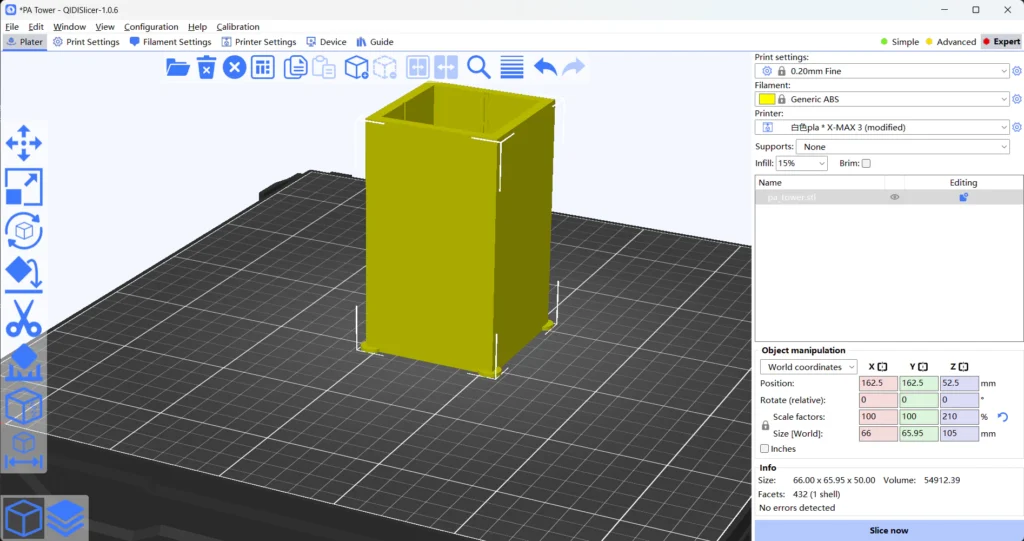
Connectivity Options (USB, Wi-Fi, etc.)
The QIDI Plus 4 offers various connectivity options, including USB, Wi-Fi, and Ethernet, which enhances its usability and flexibility. Users can connect the printer to their computer via USB for direct printing or use Wi-Fi for a wireless experience. The Ethernet option allows for stable connections in environments where Wi-Fi strength may be an issue. This range of connectivity choices allows users to print from different devices without hassle, making the printer accessible for multiple users in a workspace.
- Wi-Fi 2.4G: Enables wireless printing and monitoring via the QIDI Link app.
- Ethernet: Provides a stable wired connection for printing and accessing the printer’s features.
- USB: Allows for traditional printing via a USB flash drive.
- Remote Access: With the QIDI Link app, you can monitor and control the printer.
- QIDI Studio: Qidi Studio slicer software, can prepare and send print jobs to the printer.
- LAN Mode: The printer’s LAN mode, allows direct printing via your network.
- Fluidd Interface: The printer uses Klipper firmware with a Fluidd interface, allowing for remote access and control via a web browser.
- Mainsail Interface: The printer supports the Mainsail interface for remote access and control.
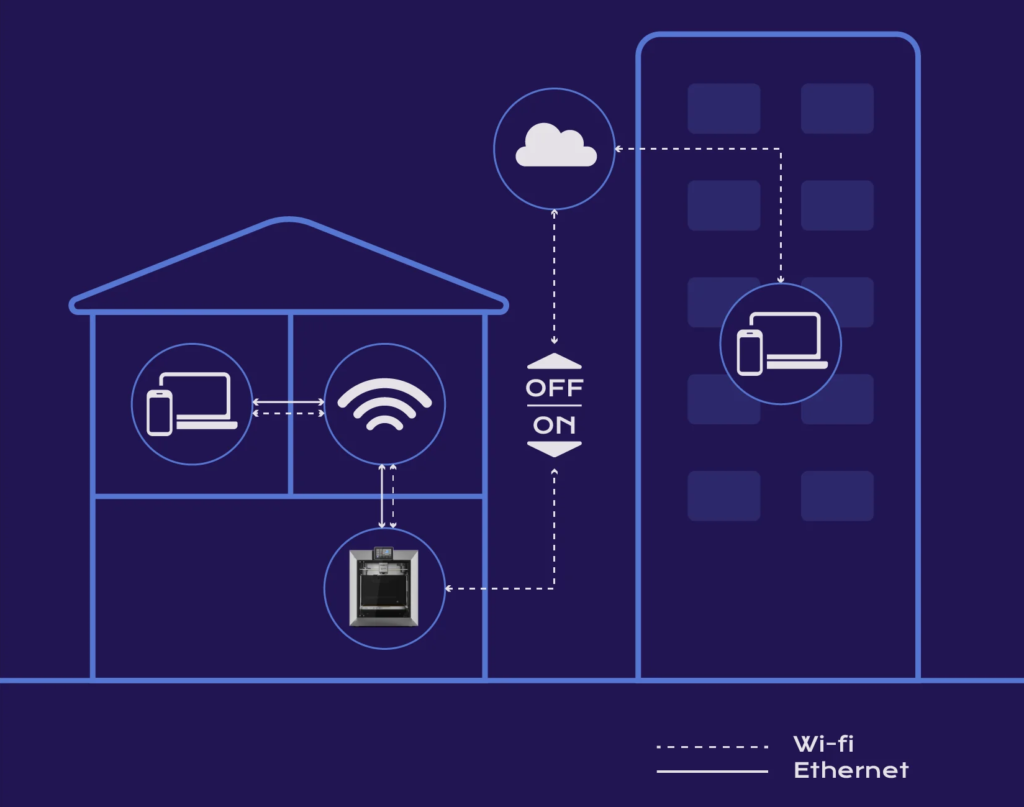
Ease of Transferring Files to the Printer
Transferring files to the QIDI Plus 4 is straightforward, with multiple methods available to accommodate user preferences. Users can upload files via USB, send them over Wi-Fi, or use an SD card for easy transfer. The printer’s interface facilitates quick access to recently used files, streamlining the printing process, the ease of file transfer significantly enhances workflow.
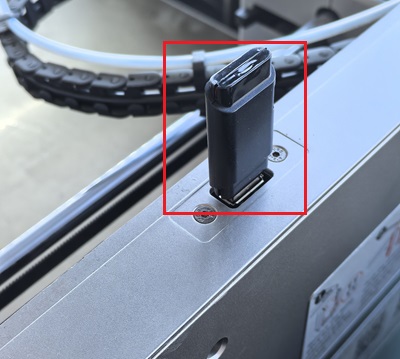
Material Compatibility
Supported Filament Types (PLA, ABS, PETG, etc.)
The QIDI Plus 4 has versatile filament compatibility. It supports a wide range of materials, including PLA, ABS, PETG, TPU and Nylon among others. This flexibility allows users to choose filaments for their specific projects, whether they need the ease of printing with PLA, the strength of ABS, or the durability of PETG. Many users have highlighted this extensive compatibility as a significant advantage, creating a world of possibilities for many applications, such as prototypes and functional parts.
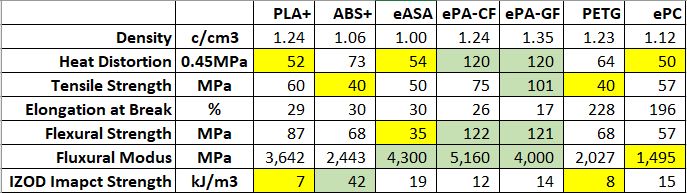
Recommendations for Best Results with Specific Materials
To achieve optimal results with different filament types, the QIDI Plus 4 offers specific recommendations based on the material used. For example, printing with PLA needs a nozzle temperature of 200°C and a heated bed temperature of 60°C. ABS requires higher temperatures (230°C for the nozzle and 100°C for the bed) to avoid warping. Following these guidelines, can significantly enhance print quality and reduce failures.
Maintenance and Support
Ease of Maintenance (Cleaning, Part Replacement)
Maintaining the printer is straightforward, making it accessible for both novices and experienced users, regular cleaning of the print bed and nozzle is crucial to ensure optimal print quality. The removable build plate can be cleaned with isopropyl alcohol to maintain adhesion. Additionally, the printer features a modular design, which simplifies part replacement when necessary. For example, users can swap the nozzle or upgrade components without requiring extensive technical knowledge, this ease of maintenance minimizes downtime and prolongs the printer’s lifespan.

Long-Term Value for Hobbyists vs. Professionals
The long-term value of the Plus 4 benefits hobbyists and professionals. Hobbyists have an excellent platform for experimentation with different materials and designs, fostering creativity without the worry of frequent failures, they find that the QIDI Plus 4 helps them grow their skills over time, making it a worthy investment. For professionals, the reliability and print quality leads to increased productivity and efficiency, which translates into cost savings and higher-quality deliverables. The printer withstands frequent use, making it a solid choice for those who rely on 3D printing for their work.
Should you buy it?
Determining whether you should buy the QIDI Plus 4 depends on your specific needs and how you plan to use it. For hobbyists looking for a reliable machine that can handle a variety of materials and complex prints, the QIDI Plus 4 offers an excellent balance of features and performance, however if you need basic printing capabilities or are on a tight budget, explore other economical options.
Recommendations for Potential Buyers
The QIDI Plus 4 is for individuals interested in experimenting with various materials and complex designs. If you’re a hobbyist seeking a printer that can grow with your skills or a professional in need of a reliable machine for producing high-quality prototypes or parts, the QIDI Plus 4 is worth considering. However it mightn’t be the best fit for users who prioritize ultra-compact designs.
Consider Personal Needs and Preferences
Ultimately, base the decision to invest in the QIDI Plus 4 on your personal needs and preferences. Consider what features matter most to you, be it multi-material printing, ease of use, or print quality. Take the time to weigh the pros and cons and reflect on how they align with your 3D printing goals.
Conclusion
Final Thoughts on the QIDI Plus 4 3D Printer
The QIDI Plus 4 is a versatile and reliable 3D printer that caters to a wide range of users, from hobbyists to professionals. With dual extrusion capability, extensive material compatibility, and user-friendly interface make it a compelling choice for those looking to explore the world of 3D printing. Its print quality and solid build, reinforces its position as a valuable addition to any workshop or creative space.
Frequently Asked Questions
1. What materials can the QIDI Plus 4 print with?
The QIDI Plus 4 is compatible with a wide variety of filaments, including PLA, ABS, PETG, TPU, and Nylon. This versatility allows users to experiment with different materials based on their project needs.
2. How do I set up the QIDI Plus 4 for the first time?
Setting up the QIDI Plus 4 is straightforward. Start by unboxing the printer and placing it on a stable surface. Follow the included user manual for assembly instructions, levelling the print bed, and loading the filament. The touchscreen interface provides guided steps to help you through the process.
3. What are the dimensions of the build volume?
The QIDI Plus 4 has a build volume of 305 x 305 x 280 mm.
4. Does the QIDI Plus 4 come with a warranty?
Yes, the QIDI Plus 4 typically has a warranty that covers parts and labour for a specified period. It’s advisable to check the specific warranty details on the official QIDI website or with your retailer.
5. How do I maintain the QIDI Plus 4?
Regular maintenance is essential for optimal performance. This includes cleaning the print bed, checking the nozzle for clogs, and ensuring correct calibration. Refer to the user manual for detailed maintenance tips to prolong the printer’s lifespan.
6. Is the QIDI Plus 4 suitable for beginners?
Yes, the QIDI Plus 4 is user-friendly. Its intuitive touchscreen interface and community support make it a great option for beginners.
7. What should I do if I encounter print failures?
If you experience print failures, first check the bed leveling and ensure that the filament is loaded
correctly. Adjust print settings, such as temperature and speed, based on the material used.
8. Can I use third-party filaments with the QIDI Plus 4?
Yes, you can use third-party filaments, but it’s advisable to ensure that they are compatible with the printer. Many users have experimented with various brands, but check the specifications for optimal results.
9. How does the dual extrusion feature work?
The dual extrusion capability of the QIDI Plus 4 allows you to print with two different materials simultaneously. This feature is useful for creating complex designs with support materials or multi-color prints. The printer comes with detailed instructions on how to set up and utilize this feature.
10. Where can I find resources and community support?
You can find a wealth of resources, including tutorials, troubleshooting tips, and user experiences, on various platforms such as Reddit, dedicated 3D printing forums, and social media groups focused on QIDI printers. Engaging with the community can provide valuable insights and enhance your printing experience.

